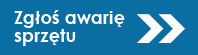Current Size: 100%
Webmail
Click tab Webmail.student.wum.edu.pl in SSL-VPN Portal
OR
visit: https://webmail.student.wum.edu.pl
OR
visit home page of the university: http://www.wum.edu.pl and click link Webmail student.wum.edu.pl
- Log in to Webmail (first field: USERNAME, the field below: START PASSWORD OR YOUR OWN PASSWORD (if you have set it) and click the button Logowanie).
- Click the link Opcje (top of the page), then click the link Ustawienia wyświetlania (in the right column). Change interface language from Polish to English. Click button Wyślij at the bottom of the page. Now refresh the page (you can do this with keyboard shortcut or you can use link Odśwież stronę)
- Enter your full name and e-mail address (students’ addresses look like: s012345@webmail.student.wum.edu.pl). Now you can start using your student e-mail account.